cara-install-websvn
Table of Contents
Installasi WEBSVN
Bagaimana cara installasi websvn di server shared hosting pusathosting? sebelum melanjutnya kami informasikan bahwa websvn hanya bisa di install di server hosting kami yang mendukung fitur svn.
Download Upload WebSVN
Anda bisa download langsung dengan cara menggunakan script berikut ini dan upload di public_html
Adapun urutan caranya adalah
- Login ke directadmin
- Masuk ke file manager
- klik public_html
- klik create new file dibawah dan berikan nama apa saja. dalam hal ini kami beri nama download.php
- isi dengan script dibawah ini
<?php //$file - should contain full url // $newFileName - full physical path directory with file name function getFile($file, $newFileName) { $err_msg = ''; echo "<br>Attempting message download for $file<br>"; $out = fopen($newFileName, 'wb'); if ($out == FALSE){ print "File not opened<br>"; exit; } $ch = curl_init(); curl_setopt($ch, CURLOPT_FILE, $out); curl_setopt($ch, CURLOPT_HEADER, 0); curl_setopt($ch, CURLOPT_URL, $file); curl_setopt($ch, CURLOPT_SSL_VERIFYPEER, false); curl_exec($ch); echo "<br>Error is : ".curl_error ( $ch); curl_close($ch); fclose($out); } getFile("http://fileus.pusathosting.com/svn/websvn-2.3.3.zip","websvn-2.3.3.zip"); ?> - dan akses download.php melalui browser.
Anda akan menemukan file websvn-2.3.3.zip di folder anda.
Selanjutnya extract file tersebut.
Aktifkan Folder Protection
Pada folder websvn-2.3.3 klik protect
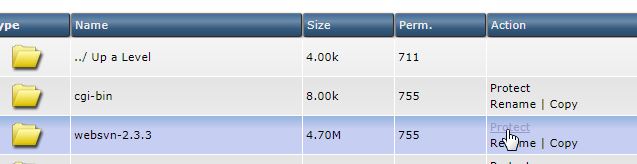
Selanjutnya ikuti seperti ini
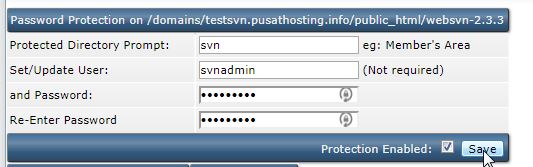 ingat harus di centang pada bagian protection enabled
ingat harus di centang pada bagian protection enabled
Selanjutnya anda bisa mengaksesnya langsung melalui browser http://domainanda.com/websvn-2.3.3/
Layanan
Harga Domain .COM | Harga Domain .ID | Shared Hosting | Email Hosting | MySQL Hosting |cara-install-websvn.txt · Last modified: 2018/11/09 20:35 by kbadmin
